Kubecost is an open-source tool that helps monitor and manage cost and capacity in the Kubernetes cluster. Kubecost aims to provide visibility into Kubernetes resource usage and associated costs, enabling organizations to optimize spending, allocate resources efficiently, and make informed decisions about infrastructure investments.
Features of Kubecost
- Cost Monitoring and Reporting: Kubecost offers detailed insights into the cost of running Kubernetes workloads, allowing users to track spending across namespaces, clusters, and individual resources.
- Resource Allocation Analysis: Users can analyze resource utilization patterns to identify overprovisioned or underutilized resources, optimize resource allocation, and reduce unnecessary costs.
- Cost Allocation and Chargeback: Kubecost supports cost allocation and chargeback mechanisms, enabling organizations to attribute costs to specific teams, projects, or departments based on resource usage.
- Forecasting and Budgeting: The platform provides forecasting capabilities to project future costs based on historical usage data, helping organizations set and manage budgets effectively.
- Anomaly Detection: Kubecost includes anomaly detection features to identify abnormal spending patterns or resource usage spikes, enabling proactive cost management and troubleshooting.
- Integration with Kubernetes Tooling: Kubecost seamlessly integrates with Kubernetes-native tooling and platforms, such as Prometheus for metrics collection, providing a unified cost monitoring and management solution.
Benefits of Kubecost
- Cost Optimization: Kubecost helps organizations optimize Kubernetes spending by providing insights into resource usage and associated costs, enabling cost-effective infrastructure management.
- Resource Efficiency: By analyzing resource utilization patterns, Kubecost enables organizations to allocate resources efficiently, minimizing waste and maximizing utilization.
- Financial Transparency: Kubecost offers transparency into Kubernetes costs, allowing organizations to understand and communicate the economic implications of their infrastructure investments.
- Operational Efficiency: With Kubecost’s forecasting and anomaly detection capabilities, organizations can proactively manage costs, reducing the time and effort required for cost management and troubleshooting.
Step 1. Install Kubecost.
Step 2. Click on Overview on the left panel.
This will give you Kubernrtrs cost, total cost, monthly savings, and some suggestions that you can apply for some savings.
Step 3. Navigate to Monitoring on the left panel.
- Allocation gives you an overview of the cost per namespace. There will be a list of namespace and their costing.
- Assets give you an overview of cluster resources.

- Reports: You can generate reports based on allocation or assets.
- Savings suggest how much money you can save, the right size of your cluster nodes and container requests, reserved incenses, and more.
- Action is a one-stop shop managing all automated jobs that the Kubecost executes. You can apply scheduled actions or set some scheduled actions.

Alerts: You can create alerts based on cost and send those alerts to a Slack channel or a Microsoft team webbook. Also, you can give the subject of the alert recipient, send an email, and more.
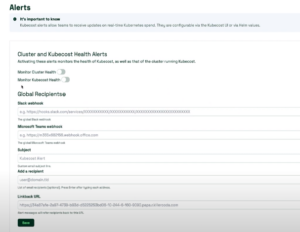
Conclusion
Kubecost plays a crucial role in helping organizations effectively manage and optimize their Kubernetes costs, enabling them to achieve cost-effective infrastructure management and maximize the value of their Kubernetes investments.
Metclouds Technologies help you to enable effective cost management and optimization strategies.







