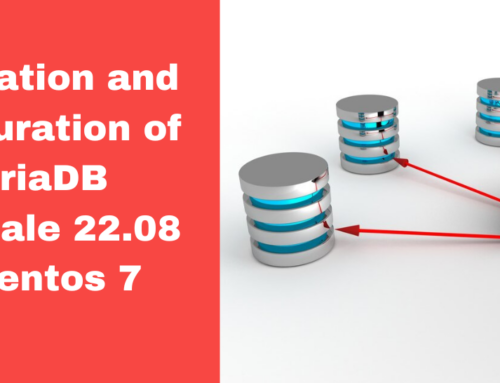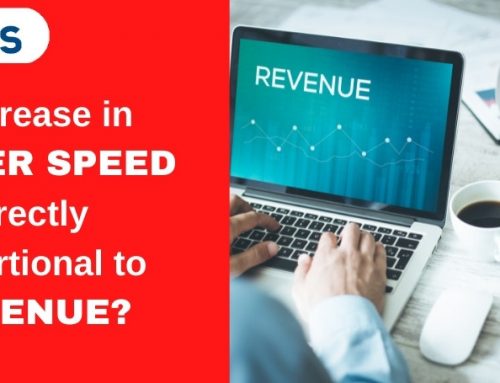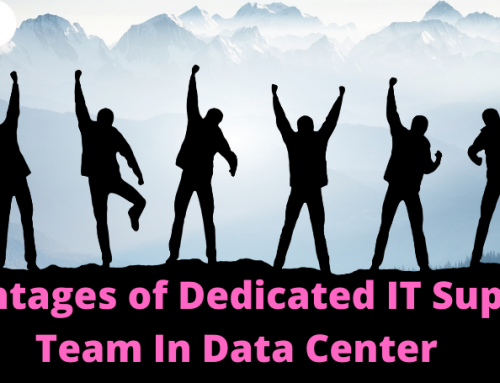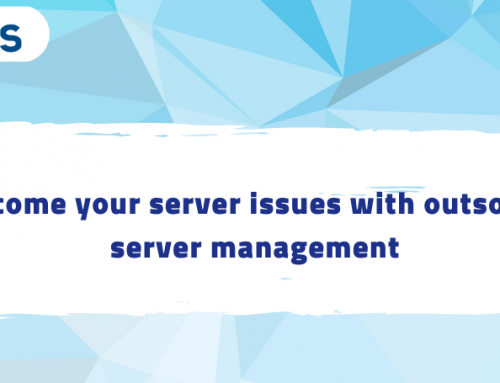MariaDB Enterprise Server 10.6 is the latest version of the MariaDB Enterprise Server. It introduces several new features and enhancements. One notable feature is the introduction of atomic Data Definition Language (DDL) statements, which ensures DDL statements executed are as atomic operations. If a DDL statement is unsuccessful, the operation will be rolled back to maintain data integrity. MariaDB Enterprise Server 10.6 also focuses on quality, robustness, and stability, building upon the path set out by previous Enterprise Server releases. The aim is to provide customers with a high-quality and reliable server for their enterprise needs.
MariaDB ColumnStore is an analytical storage engine, a part of the MariaDB ecosystem. It is designed for handling analytical workloads and data warehousing scenarios where read-heavy operations and complex queries are common. ColumnStore stores data in a columnar format optimized for analytical queries, which is opposite to the row-based storage used in traditional relational databases.
The architecture of MariaDB ColumnStore
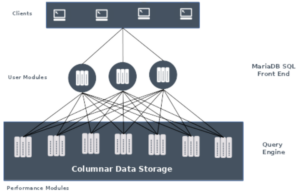
ColumnStore extends MariaDB Enterprise Server with distributed storage and parallel processing, enabling scalable and high-performance analytics. It stores data in both horizontal and vertical partitions, eliminating the need for indexing and providing efficient data retrieval for analytical workloads.
How to Install MariaDB Enterprise Server 10.6.
Prerequisites:
MariaDB Corporation provides package repositories for CentOS. And for CentOS, a download token is required to access the MariaDB Enterprise Repository.
Go to https://cloud.mariadb.com/csm?id=my_customer_token to retrieve the token for your account.
Setup Repositories
On the CentOS Enterprise Server node, install the prerequisites for downloading the software from the Web:
Configure package repositories and specify Enterprise Server 10.6:
Install Enterprise Server
Install MariaDB Enterprise Server and MariaDB Enterprise Backup. To install on CentOS use:
Start and configure MariaDB Enterprise Server 10.6 to operate as a primary server.
Before configuring the server, you need to stop the Enterprise Server service that started after installation.
Configure Enterprise Server
- Set the following system variables and options to configure server nodes.
- bind_address: The network socket Enterprise Server listens on for incoming TCP/IP client connections.
- log_bin: Enables binary logging and sets the name of the binlog file.
- server_id: Unique numeric identifier for each Enterprise Server node.
Start Primary Server
Restart MariaDB Enterprise Server to apply configuration changes.
Create User Accounts
MaxScale can promote a replica server to become a new primary in the event of node failure, all nodes must have a replication user.
1. CREATE USER statement is used to create a replication user. For example:
2. Use the GRANT statement to grant the user account the required privileges. For example:
Create MaxScale User
1. CREATE USER statement is used to create the MaxScale user. For example:
2. Use the GRANT statement to grant the router the required privileges. For example:
3. Use the GRANT statement to grant the MariaDB Monitor the required privileges. For example:
Start and configure MariaDB Enterprise Server 10.6 to operate as a replica server
Before configuring the server, you need to stop the Enterprise Server service that started after installation.
Configure Enterprise Server
Set the following system variables and options to configure server nodes.
- bind_address: The network socket Enterprise Server listens on for incoming TCP/IP client connections.
- log_bin: Enables binary logging and sets the name of the binlog file.
- server_id: Unique numeric identifier for each Enterprise Server node.
Replica server uses parallel thread system variables for enhanced performance.
- slave_parallel_threads: Sets the number of threads the replica server uses to apply replication events in parallel. Use a non-zero value to enable Parallel Replication.
- slave_parallel_mode: Sets how the replica server applies replicated transactions.
Initialize Replica Database
Before initializing replica database, back up the primary server and restore it on the replica server.
To take a full backup on the primary server follow the:
To prepare a backup on the primary server follow the:
Restore the Backup to the Replica Server
On the primary server, copy the backup directory to each replica server:
On the replica server, move the default datadir to another location:
On the replica server, use MariaDB Enterprise Backup to restore the backup to the datadir:
On the replica server, set the file permissions for the datadir:
Start Replica Server
Restart MariaDB Enterprise Server to apply configuration changes.
Set the Global Transaction ID Position
1. Get the GTID position from xtrabackup_binlong_info file. For example:
2. Connect to the replica server using:
3. Set the gtid_slave_pos system variable to the GTID position. For example:
Start replication
1. Execute CHANGE MASTER TO statement to configure the replica server to establish a connection with the primary server at this position:
2. Use the START REPLICA statement to start replication.
3. Confirm replication is running by using the statement SHOW REPLICA STATUS.
Test MariaDB Enterprise Server 10.6
How to Test MariaDB Enterprise Server Service
Execute the following statement to check whether the MariaDB Enterprise Server service is running.
If the service is not running on any node, execute the following statement on that node.
Test the local connection to the Enterprise Server node
Use the statement MariaDB Client.
Test Replica Status
Check that replication is running on the replica servers by using the statement SHOW REPLICA STATUS.
Test DDL
1. On the primary server, use the MariaDB Client to connect to the node:
2. To create a test database and table follows:
On each replica server, use the MariaDB Client to connect to the node:
Confirm the existence of the database and table.
Test TML
1. On the primary server, use the MariaDB Client to connect to the node:
2. Insert sample data into the table created in the DDL test:
3. On each replica server, use the MariaDB Client to connect to the node:
Retrieve the data by executing a SELECT query.
Conclusion
MariaDB ColumnStore is a powerful extension for MariaDB Enterprise Server and MariaDB Community Server that provides distributed, columnar storage and massively parallel processing (MPP) capabilities. It allows users to transform their MariaDB databases into standalone or distributed data warehouses for ad hoc SQL queries and advanced analytics without the traditional indexes.
Xieles team of experts helps you to process your big data with MariaDB ColumnStore.