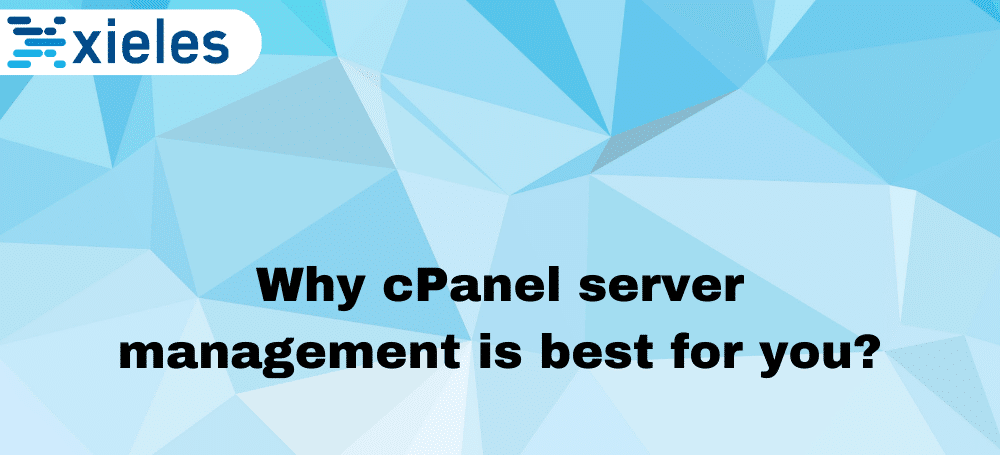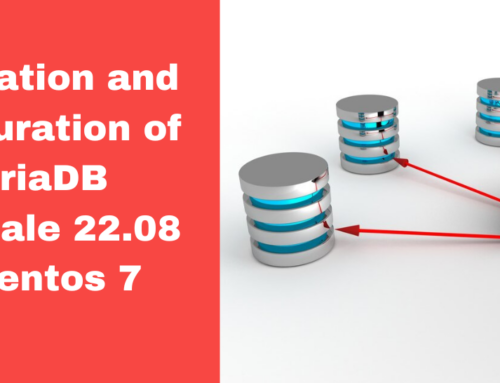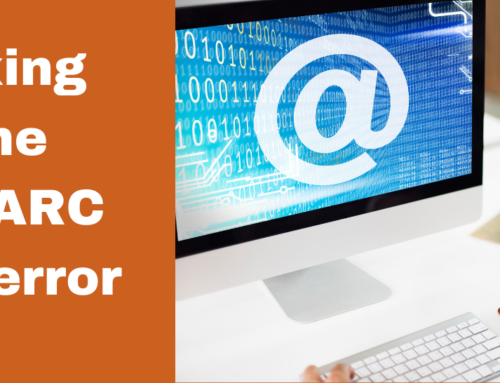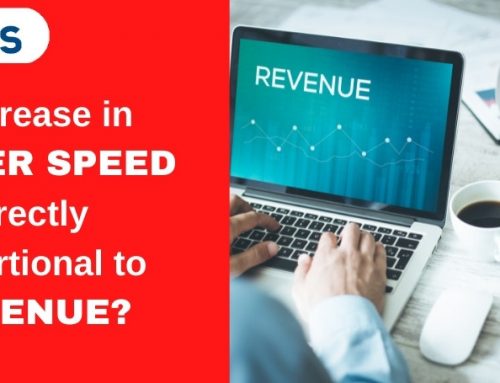If you are a web host the chances are that you will be having quite many cPanel/WHM servers. Managing those servers alone or using an in-house team of technician will be a cumbersome task for any web host. It is expensive too. Not every company has the budget to hire skilled IT workers who can handle a cPanel actively. This is where cPanel server management services come in. Even in smaller start-ups where one person takes on several roles, employees might not have the technical knowledge to understand and manage cPanel. Also, hiring an in-house expert might not be the most efficient or cost-effective way to accomplish the task at hand. A cPanel Server Management service allows you to outsource the task to a professional team of webmasters who manage the technical backend of your website.
What is cPanel?
Every hosting package comes with a cPanel that acts as an online control panel to make website management easier. Administrative tasks like building a website, managing emails, creating subdomains and add-on domains, uploading files, etc., can be performed via the cPanel. cPanel has in-built tools to provide web stats like daily or weekly impressions on the website. You also get control over FTP accounts that allow you to manage files on the server. Security and data backup options are also available on cPanel, along with various API add-ons and integrations.
What is WHM?
With a Web Host Manager (WHM), you get backend access to your cPanel account. It is an administrative tool that lets you create cPanel accounts and manage multiple cPanel. This is ideal if you resell hosting services and want to manage various websites. You can upgrade, downgrade, and modify accounts while monitoring the bandwidth usage. You can use WHM to access DNS zones for the domains you manage. You can create and suspend cPanel accounts and configure usernames and domain names. WHM basically gives you full control over cPanel and is very useful for Dedicate as well as Virtual Private Servers.
Difference Between cPanel and WHM
It’s easy to get confused between these two terms. cPanel is basically the control panel for end-users; it’s a tool to manage a single website. On the other hand, WHM is a control panel used by resellers to manage various hosting accounts and their cPanels. WHM allows you to create individual cPanel accounts and custom hosting packages. You can add new domains to your server and individually manage the features of every account and hosting package. You can reset contact email addresses and passwords for all the cPanel accounts and edit their Resource Limits on demand. It also allows you to set up private nameservers, modify DNS zone records, access resold accounts easily, and perform basic maintenance. cPanel allows you to manage a single hosting account. You can use it to install CMS on the server via Softaculous. You can add or remove subdomains and add-on domains and also upload, delete, and manage files. You can check website statistics, modify DNS records, and manage backups and databases.
What is a cPanel Server Management Service?
A cPanel server management service allows you to outsource all cPanel activities to a remote team, right from the installation part. The service provider sets up your cPanel and configures it as per your requirements. The team also helps with cPanel account transfer and server migration. Most service providers offer round-the-clock server support.
Other features of a cPanel server management service including installing plugins and integrations along with tweaking, hardening, and monitoring server security. They also configure your cPanel firewall and make sure your MySQL is tuned and optimized. OS installation and PHP optimization are also included.
Why You Should Get a cPanel Server Management Service
Experience is what you should be looking for when choosing a new service, and cPanel Server Management is no different. Most cPanel management service providers have managed thousands of cPanel servers and know exactly what to do. You get to choose from various plans that either offers a complete management service or just a reactive support plan for technical incidents. Most companies go for a complete package to ensure proactive server audit and monitoring. The service provider installs all the tools necessary to run the cPanel server smoothly. They install all the necessary plugins, firewalls, and also scan for malware while also installing security patches regularly. With a dedicated cPanel management team, you get quick responses and resolution for all your cPanel issues.
Beneficial Features of a cPanel Server Management Service
Depending on the plan or package you choose, a cPanel management service could offer you the following features:
- Server Setup
This helps set up the DNS and host-name along with configuring the cPanel, WHM, and other services. - Basic Security
The service provider secures and hardens your server security and sets up LFD alerts for brute force attacks. PHP Hardening, SMTP tweaking, and email alerts for root login are also provided. - Disaster Recovery
A cPanel server management service monitors your cPanel to detect hacks and spam and promptly fixes the issue. - Server Migrations
This includes migrating data between different cPanel servers along with managing backups and restoration. - Services Optimization
It involves optimizing performance, Apache tweaking, optimizing MySQL, Exim, LiteSpeed, etc. - Software Installation
3rd party software like cPanelPro, Zend Optimizer, Softaculous, EAccelerator, XCache, etc., can be installed on demand. - Core Server Management
A good cPanel server management service will constantly monitor server performance and apply tweaks and upgrades while fixing failed services immediately to ensure minimal downtime. They also analyze server logs and restart failed services whenever notified. - 24×7 Support
Most service providers offer unlimited 24×7 ticket support and consultation with quick response (in less than an hour). A good provider should also be able to offer resolution within 24 hours.
Although cPanel is a tool made for end-users to eliminate the complexities of handling a website’s backend management, it can still be pretty complicated and time-consuming. Having an in-house team could raise business costs. By delegating it to our dedicated cPanel Server Management service providing team, you can focus your time and resources on more important business operations.