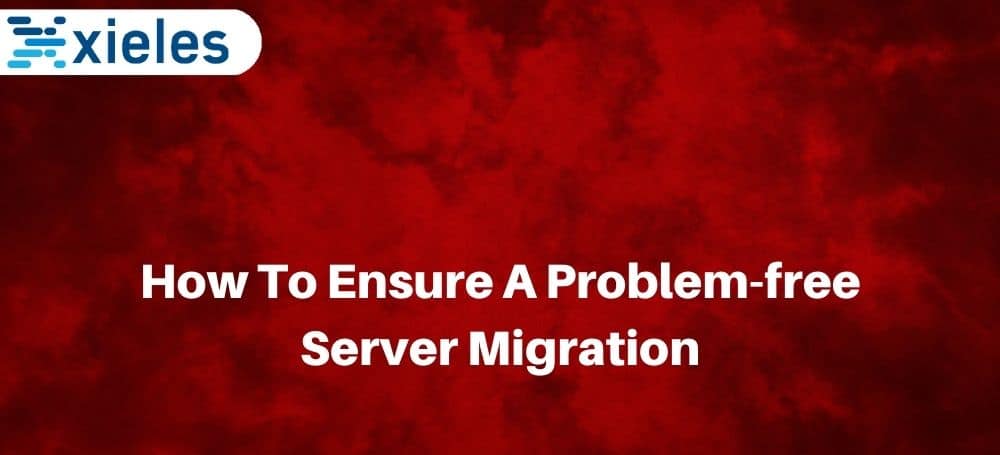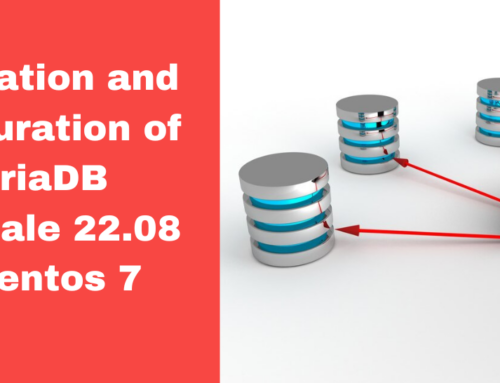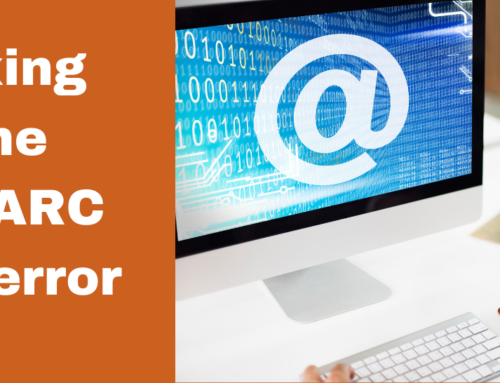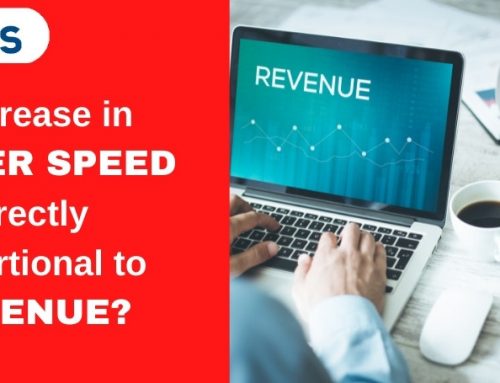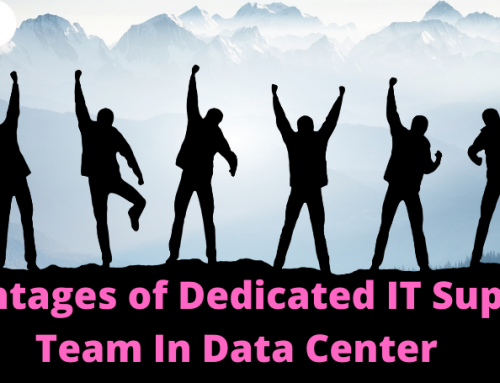Businesses have many legitimate reasons to migrate servers, such as to make their IT systems more efficient, increased capacity, better performance, outgrown the hosting plan, or many other reasons. Let us discuss server migration and how to ensure a smooth and problem-free migration of a server.
Server Migration
Migration of servers is the process of transferring data from one server to another server. When you migrate the server and move the data from one server to another, you also configure the target server to replace the first server. Server migration involves:
- Setting up the web server and database software.
- Moving over websites and configurations.
- Changing the DNS.
How To Ensure Problem-free Server Migration
Server migrations are inevitable and should be handled with utmost care. Though server migrations are the most common thing, it still requires extra attention, or you may lose data, have an unstable website, or may face downtimes.
Successful server migration requires planning and preparation, and failure to do so can cause more harm than good. Unplanned server migration can result in data loss, data breach, and extended downtime. So to ensure problem-free and fast server migration, businesses must plan and prepare for it well in advance.
Here are some steps to ensure smooth, problem-free, and fast migration of a server:
- Pick The Right Service Provider
Before you decide to move your web server, a business must pick the right service provider, and to do this, they must consider their migration goals. Determine whether you want to upgrade to scale or improve the performance or downgrade the server to reduce the costs. For a smooth server migration, you must ensure that the new service provider can meet your hosting requirements.
- Size Your New Server Correctly
One of the most important points to consider for problem-free migration is to size your new server correctly. You must assess your current environment and consider any changes in your business requirement to decide on the size of the server. All the data related to your website and applications should fit adequately, and the new server must have adequate space to store all the data. As your business has grown, you would become less tolerable to downtimes and will need more redundancy. So it is important to assess your requirements and size your server correctly. Moreover, all parties, like site editors, administrators, developers, etc., must be informed and involved in the planned migration. This will ensure smooth migration of the server.
- Assess Data Fidelity
It is important to ensure all data is accounted for before migration of the server and its proper installation afterward. Any loss of data during transition can impact the performance of the website or application. For problem-free server migration, you must identify what parts of the website are critical and how many parts engage with other parts of the website. For example, it is important to check themes and plugins before and after the server migration as these may affect multiple pages. You must also analyze data in your old server and determine whether there are static files or dynamic files. In addition, having a data governance plan will ensure measuring, tracking, and making informed decisions during the process of server migration. An additional tip for problem-free server migration is to take an external backup of your website or application before the server migration. The backup will rescue you in case a problem occurs during the migration of the server.
- Data Transfer
Data transfer is the most crucial and most time-consuming. The bandwidth available between your previous hosting service provider and the new hosting service provider serves as the medium for migration. The better the bandwidth, the faster the data transfer. Moreover, freezing the website would ensure no new data is lost during server migration.
- Plan Downtime
Migration of the server will involve downtime. Plan and decide how much downtime you can afford as it would impact your business. Moreover, informing your staff and customers about downtime will make them more tolerant of interrupted services.
- Testing (QA/QC)
Testing after server migration is part of the server migration process. Testing lets you check for issues and errors and ensures the website or application is fully functional and performing as expected.
- Changing DNS
The last step to ensure smooth server migration is to switch your DNS so the traffic shifts from the old server to the new. You must inform your DNS provider about the migration process and when you will change the DNS.
- Make A Plan
It is important to plan the migration of the server to make sure it is problem-free. It is challenging as you need to consider many aspects such as control panel changes, database changes, data consistency, IP issues, DNS changes, software changes, email accounts, SSL certificates, document root changes, etc. Lack of planning can result in failed server migration. So, plan properly to ensure problem-free server migration.
Conclusion:
Migration of server is simple to understand but complex to execute. Though server migration can be done by those knowing IT, many people come to us in the middle of botched server migration. As experts, we recommend that you should not migrate a server on your own if you do not have a solid grasp of DNS, hosting control panel systems, databases, etc. As a server management company, we are highly experienced in server migration and can quickly fix issues no matter how complex it is.
We also make robust plans for migration so that the entire server migration process is free of problems. Since we are a server management company, we can anticipate what problems we may encounter during migration and are ready to fix them.
Hiring us for migrating your server could save you time and money. Having an experienced company to migrate your server will make it much more smooth and swift. If you are considering migrating your server, you can get in touch with us. We would be happy to discuss your server migration needs and provide you with the right solutions.