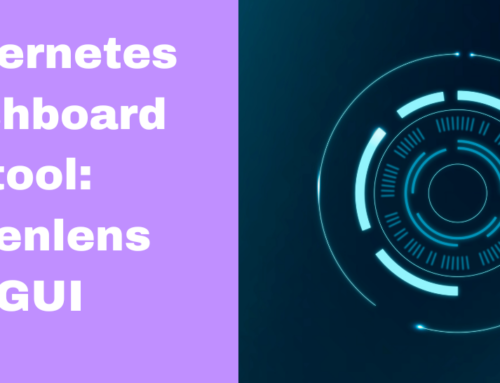Ansible is an open-source automation tool that simplifies the management and orchestration of IT infrastructure. It allows you to automate tasks such as provisioning servers, configuring software, deploying applications, and managing network devices. Ansible uses declarative language to define the desired state of the infrastructure, making it easy to understand and maintain. Semaphore is a web-based dashboard and user interface (UI) for Ansible that allows you to manage and monitor your Ansible projects and playbooks. Semaphore provides a graphical interface to interact with Ansible, making it easier to visualize and control your automation workflows. In this article, we will dive into Ansible Semaphore and Its Installation.
Features of Ansible Semaphore
- Project Management: Semaphore allows you to organize your Ansible projects and playbooks into different projects, providing a logical structure for managing your automation tasks.
- Playbook Execution: You can execute Ansible playbooks directly from Semaphore’s UI. It provides options to define playbook parameters, hosts, and inventory, making it convenient to initiate playbook runs.
- Monitoring and Logging: Semaphore displays real-time logs and output of playbook runs, allowing you to monitor the progress and status of your automation tasks. It helps in troubleshooting and identifying any issues during playbook execution.
- User Access Control: Semaphore provides user authentication and access control mechanisms, allowing you to define roles and permissions for different users.
- Notifications and Reporting: Semaphore offers notification capabilities, enabling you to receive alerts and notifications about playbook execution status and completion. It also provides reporting features, allowing you to generate reports on playbook runs and their outcomes.
- Integration with Version Control Systems: Semaphore integrates with popular version control systems such as Git, allowing you to manage your Ansible playbooks and projects directly from your version control repository.
Installation of Ansible Semaphore
Here we can go through installing Semaphore in two ways. That is Snap and Binary File
Snap
To install using Snap, run the following command.
You can get Semaphore from the URL: https://localhost:3000.
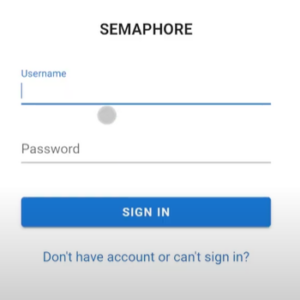
To log in create an admin user using the following commands.

To check the status of the Semaphore service use the following command:
It will print the following table.
Binary File
As prerequisites, you have to install Python, Ansible, and Git.
Download the *.tar.gz for your platform from the URL: https://github.com/ansible-semaphore/semaphore/releases
Then, unpack it and set up Semaphore using the following commands:
Note: Above command is for Linux (x64)
Next, run Semaphore using the following command.
Conclusion
This is a brief on Ansible Semaphore and Its Installation. Semaphore is a tool for teams or individuals who prefer a visual interface to manage their Ansible projects. It simplifies the execution and monitoring of playbooks, enhances collaboration, and provides a centralized location for managing automation workflows. Ansible Semaphore is an open-source project that can be installed and configured independently to work with your Ansible infrastructure.
We help you to achieve more efficient and effective IT operations by leveraging Semaphore capabilities.