Jelastic Cloud is a cloud computing platform designed for developing, managing, and scaling applications in multi-cloud or hybrid cloud environments.
Some key benefits are:
- Autoscaling of applications based on demand, both horizontally (adding more instances) and vertically (increasing resources for existing instances)
- Jelastic supports container-based deployment, allowing applications to run in isolated containers for better resource management and scalability.
- Jelastic Cloud aims to simplify the complexities of cloud infrastructure management, allowing developers to focus more on coding and less on managing servers and other infrastructure components.
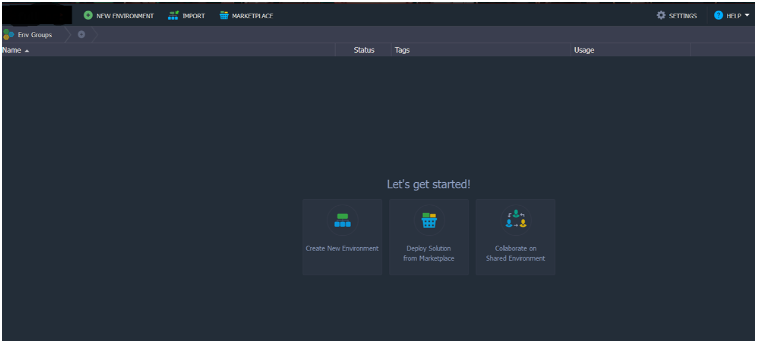
Environment creation
Step 1. To set up an environment, log into the Jelastic dashboard.
Step 2. Click on New Environment.
Step 3. Topology Wizard dialogue box will appear. There, set up necessary customizations required for the environment.
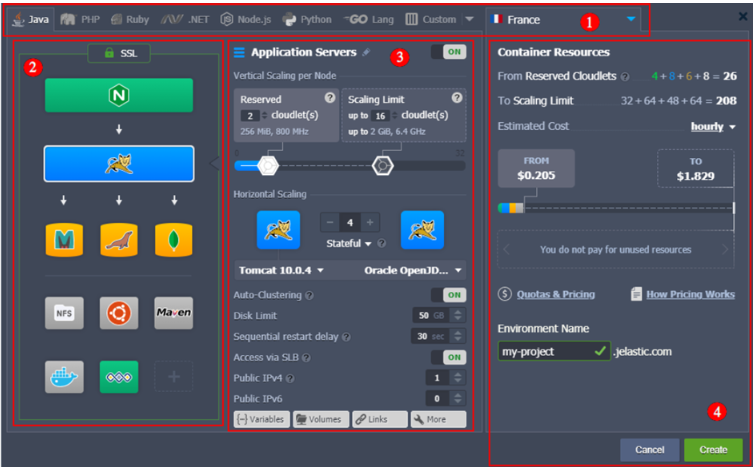
- Choosing the programming language or specialized deployment solution(Docker Engine or Kubernetes cluster)
- Set up the topology by adding the required software stacks.
- Configure node resources and specifics
- Name the environment and creation, and review estimations.
Cloudlet
In Jelastic, the resource consumed is measured using a special Cloudlet.
1 Cloudlet = 400MHz 0f CPU + 128Mb of RAM
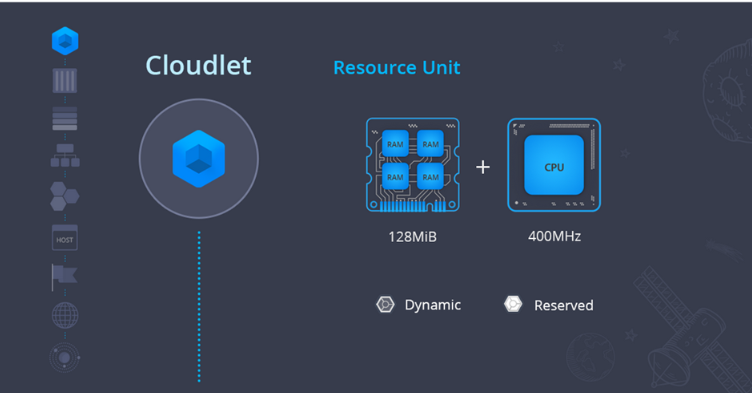
Screenshots of Environment Creation:
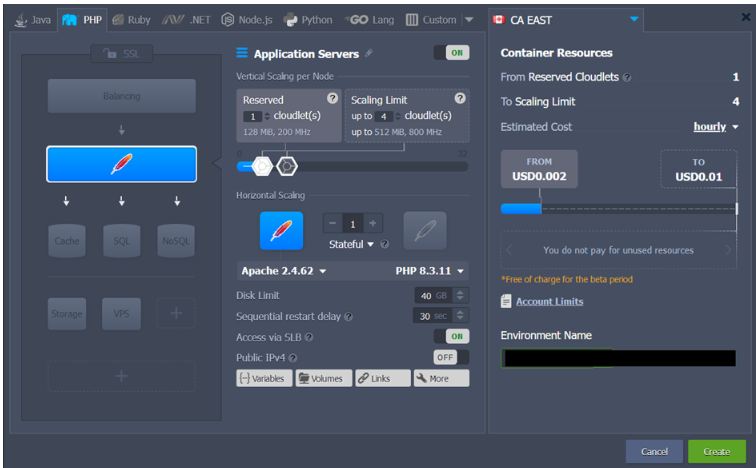
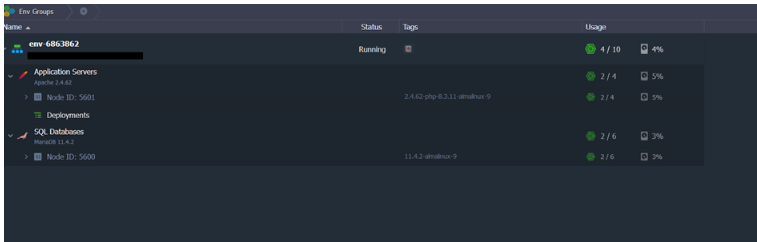
The image below shows the options to stop, run, delete, change the topology, and clone the environment and settings.
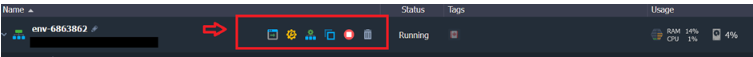
Simplify deployment, scaling, and management of applications with support from Xieles.



