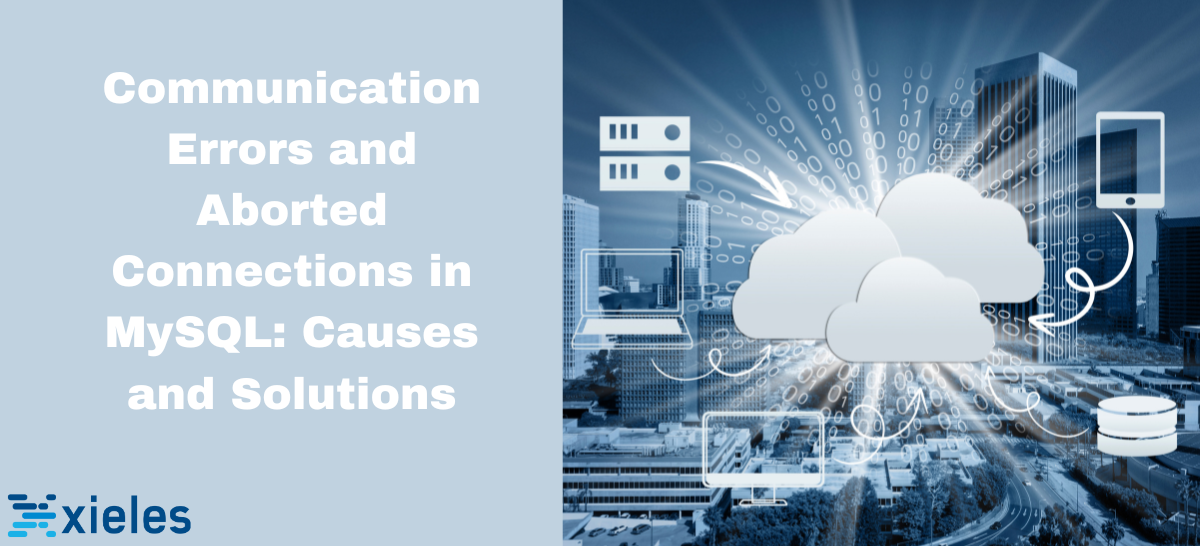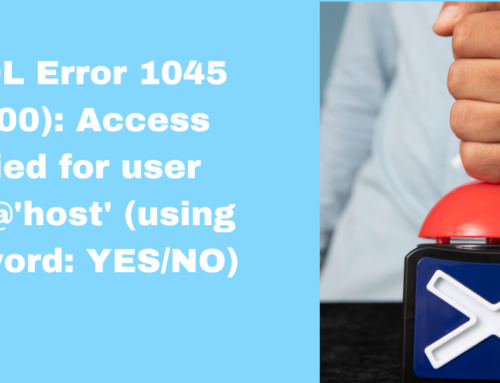Communication Errors and Aborted Connections in MySQL occur when a client unexpectedly disconnects from the server or when network-related issues disrupt communication. These errors can impact database performance, causing transaction failures and data inconsistency if not addressed properly.
Causes For the Error
- Network Issues: Unstable connections, packet loss, or high latency can interrupt communication between MySQL and clients.
- Firewall and Proxy Settings: Firewalls or load balancers may close idle connections, leading to aborted connections.
- MySQL Timeout Settings: Low values for wait_timeout, net_read_timeout, and net_write_timeout can cause MySQL to close idle or slow connections.
- Large Queries and Packet Size Limits: Queries exceeding max_allowed_packet can cause aborted connections if the server or client cannot handle large packets.
- Client-Side Disruptions: Clients that crash, lose network access, or abruptly terminate sessions can lead to aborted connections.
- Server Resource Constraints: High CPU or memory usage can delay responses, causing clients to time out and drop connections.
Common Error Messages
- “Aborted connection xxx to db: DB_NAME” – The connection was closed unexpectedly.
- “Got an error reading communication packets” – Possible network disruption or client disconnection.
- “Lost connection to MySQL server during query” – A query was interrupted due to timeout or network failure.
Troubleshooting
- Adjust MySQL Timeout Settings: Increase timeout values to allow longer query execution times:
Copy to Clipboard
- Increase max_allowed_packet Size: Handle larger queries by increasing the packet size:
Copy to Clipboard
- Optimize Queries and Indexing: Ensure queries are optimized to reduce execution time and avoid timeouts.
- Configure Firewalls and Load Balancers: Adjust settings to prevent closing idle database connections prematurely.
- Enable Connection Keepalives: Set TCP keepalive options in the MySQL configuration to maintain long-lived connections.
- Monitor Server Performance: Use MySQL monitoring tools to check for resource bottlenecks and optimize server performance.
- Ensure Proper Client Handling: To prevent abrupt terminations, clients should close connections properly.
By following these steps, you can minimize communication errors and aborted connections, ensuring stable and reliable MySQL database operations.
Ensure seamless database performance with our expert solutions for diagnosing and resolving errors in MySQL.