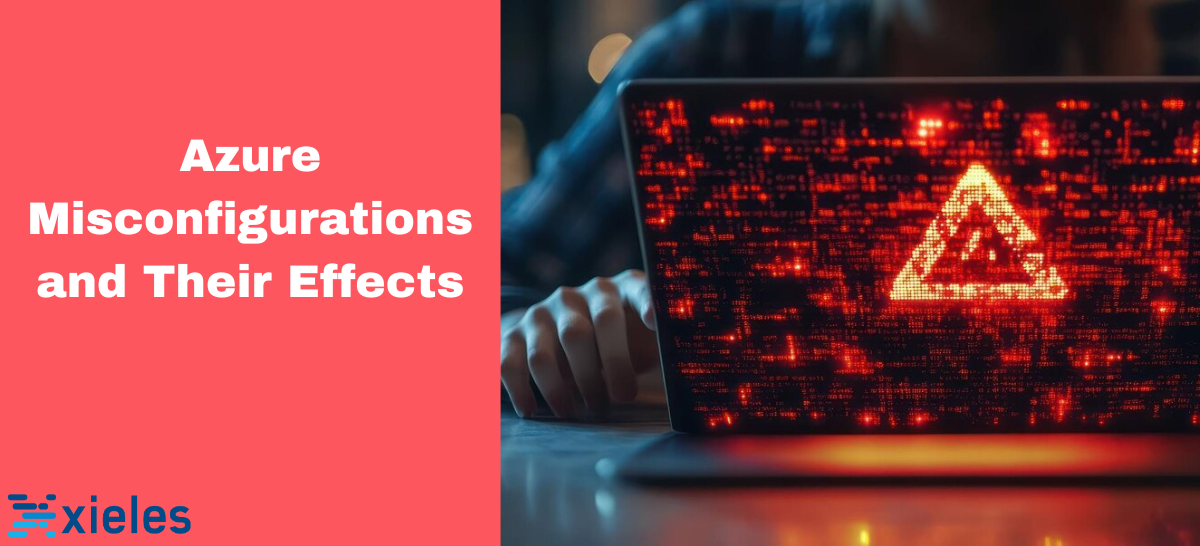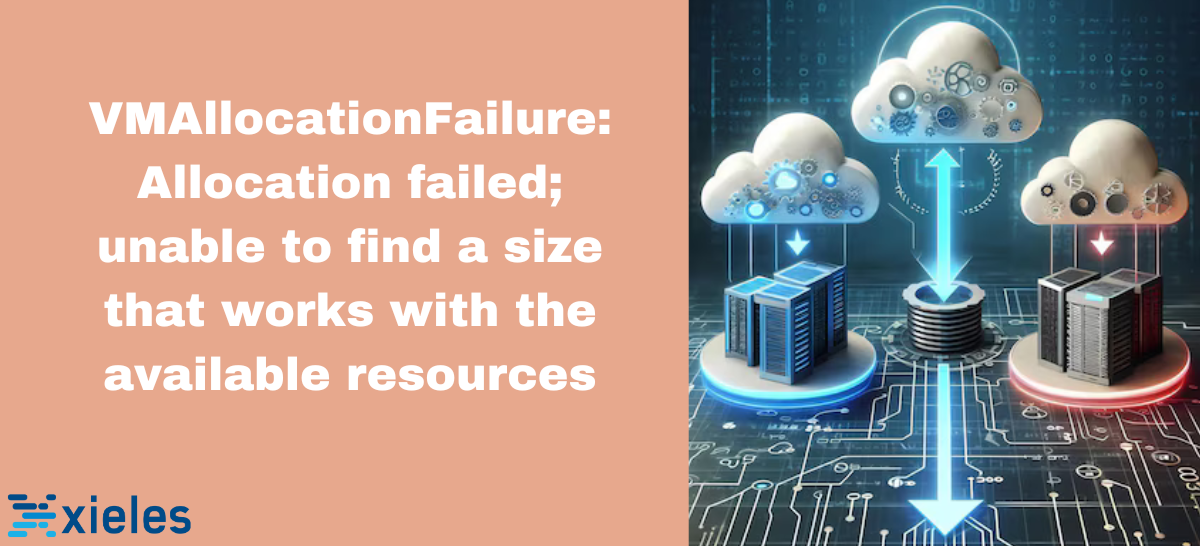Azure Misconfigurations: Failing to Use Built-in Data Security Controls
Not utilizing the built-in data security controls Azure offers several essential security controls to protect data at rest and in transit. It is your responsibility to make sure these controls are enabled. Role-Based Access Control (RBAC) helps secure data by assigning authorized users and applications necessary privileges. Additionally, features like storage-side encryption and Azure [...]