Microsoft Copilot Studio is a tool introduced as part of Microsoft’s advancements in AI to help organizations customize and create AI-driven copilots. It is designed for Microsoft 365 environments, enabling businesses to build standalone copilots or customize existing ones. Here are some key features and stages of development within Copilot Studio:
Core Capabilities of Microsoft Copilot Studio
1. Customization:
- Create tailored copilots for specific enterprise needs, such as HR, sales, or customer service.
- Use tools like custom GPTs and plugins to connect copilots to internal systems (e.g., SAP, Workday, or proprietary business data).
2. Generative AI Integration:
- Leverage OpenAI GPT models to create conversational responses and automate workflows.
- Build generative AI prompts to streamline interactions and enhance task efficiency.
3. End-to-End Lifecycle Management:
- Includes tools for building, deploying, analyzing, and managing copilots in a unified interface.
- Supports software lifecycle management with features like role-based access and governance.
4. Collaboration and Testing:
- Copilot Studio provides low-code and no-code environments, enabling a wide range of users (IT professionals and non-technical makers) to design, test, and refine copilots collaboratively.
Agent in Copilot Studio
In Microsoft Copilot Studio, an agent is a specialized, AI-driven component that handles specific organizational tasks or workflows. These agents can be standalone or integrated with Microsoft 365 Copilot, offering custom interactions tailored to user needs or business-specific functions. Agents are powered by generative AI technologies, such as Azure OpenAI Service, and can interact via conversational interfaces, connect to enterprise systems, and provide intelligent responses or actions.
Capabilities of an Agent in Copilot Studio
- Task Automation: Agents can handle repetitive tasks, such as querying databases, generating reports, or assisting with common IT support queries.
- Custom Knowledge Integration: They can pull information from enterprise-specific sources like SharePoint, CRM systems, or HR platforms to provide personalized insights.
- Conversational Intelligence: Agents use natural language processing (NLP) to interact with users seamlessly. They are built to provide contextually relevant responses by leveraging internal data and external plugins.
- Modularity: Agents are customizable using low-code/no-code tools in Copilot Studio. Developers can enhance agents by integrating APIs, building plugins, or fine-tuning existing AI models.
- Role-Specific Functions.
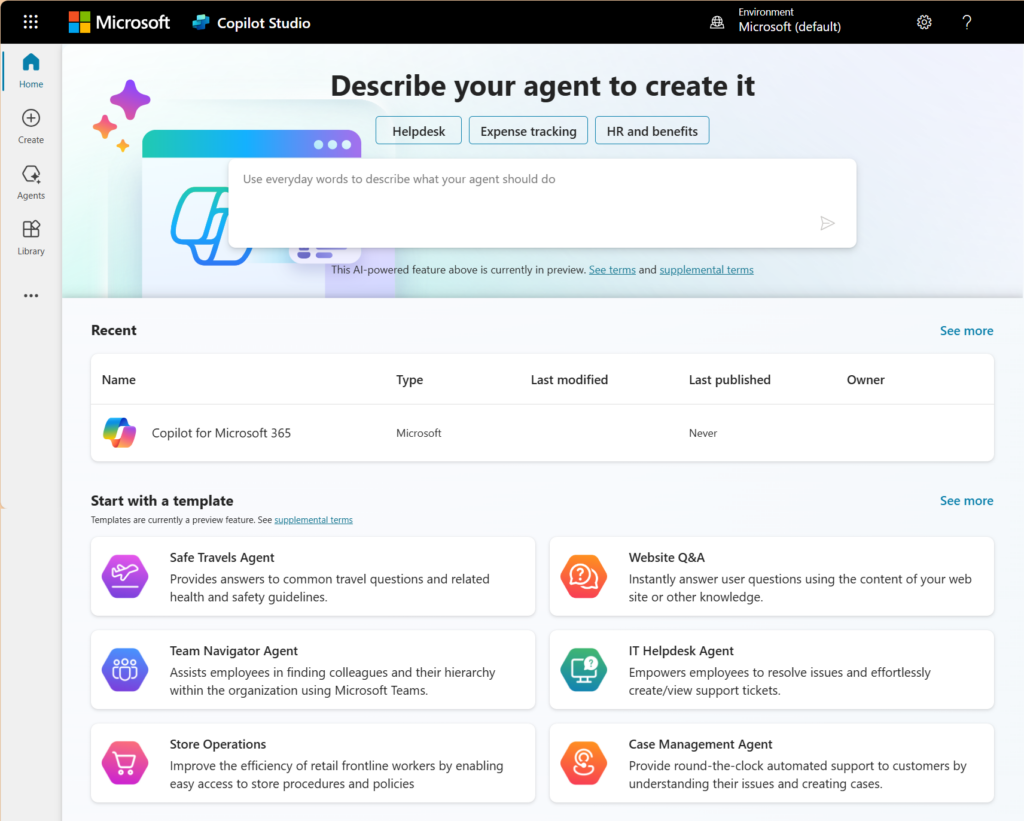
Building an Agent in Microsoft Copilot Studio
Step 1. Start with Templates: Use prebuilt templates in Copilot Studio to create agents for common scenarios.
Step 2. Connect to Data Sources: Link agents to enterprise systems using over 1,100 prebuilt connectors or custom-built connectors.
Step 3. Design Interaction Flows: Utilize a graphical interface to set up conversation logic, prompts, and workflows.
Step 4. Deploy and Monitor: Publish the agent and monitor its usage, feedback, and performance using built-in analytics tools.
Applications of Agents
- Automating HR processes.
- Enhancing customer support with instant answers and issue resolution.
- Assists sales teams with proposal generation or client insights.
Conclusion
Microsoft Copilot Studio represents a significant advancement in AI-driven customization and automation. By offering a low-code platform to create, manage, and deploy tailored copilots, to enhance productivity, streamline workflows, and integrate AI seamlessly into their operations. Its capabilities, such as custom GPT creation, plugin integration, and enterprise-specific functionality, make it a versatile tool for addressing diverse business needs.
Xieles assists organizations in harnessing the full potential of Microsoft Copilot Studio by offering expert guidance.!
