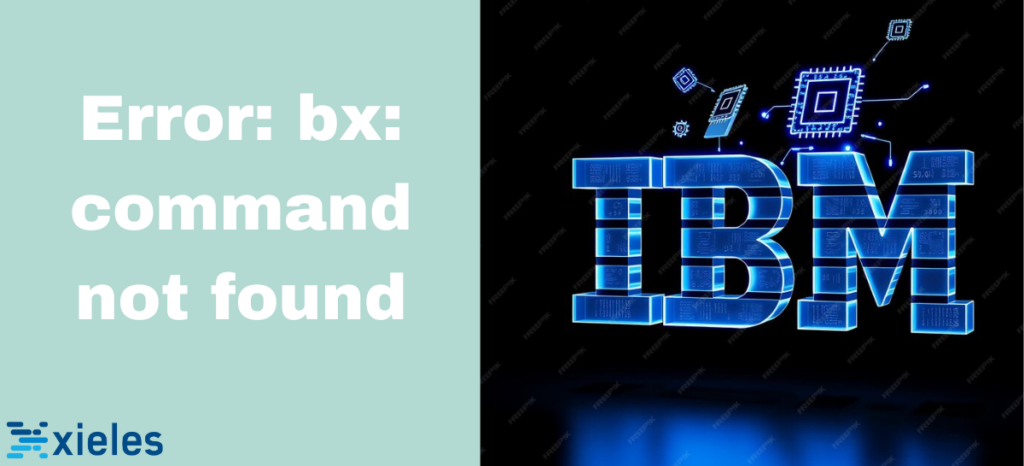“Error: bx: command not found” This error occurs when the IBM Cloud CLI (Command Line Interface), previously known as bx (Bluemix), is not recognized or properly installed on your machine.
Troubleshooting Steps
Step 1. Check IBM Cloud CLI Installation: Ensure the IBM Cloud CLI is installed on your system. You can download and install it by following these steps:
- Visit the IBM Cloud CLI download page.
- Select the appropriate version for your operating system (Windows, macOS, or Linux).
- Follow the installation instructions specific to your OS.
Step 2. Verify Installation:
- Once installed, verify that the ibmcloud command is available by running:
- This command should return the version of the IBM Cloud CLI installed.
Step 3. Ensure the Correct Path is Set: If the CLI is installed but you still get the “command not found” error, the system might not have the correct path set.
Add the IBM Cloud CLI installation path to your environment variables:
- For Linux/macOS: Open your terminal and add the following to your .bashrc, .bash_profile, or .zshrc file:
Then, reload the terminal by running:
- For Windows: Add the IBM Cloud CLI installation directory to your system’s PATH environment variable.
Step 4. Reinstall or Repair Installation: If the above steps don’t resolve the issue, try uninstalling and reinstalling the IBM Cloud CLI:
- Run the uninstallation command for your OS.
- Reinstall the CLI using the official installation steps.
Step 5. Check for Conflicting Software:
Ensure no other applications or tools use the same command (bx), which might cause a conflict. IBM Cloud has since updated the CLI to use ibmcloud, so it’s recommended that the newer command be used.
Feel free to consult Xieles to troubleshoot these issues.